It’s frustrating when you’re trying to print out a document or photo and your color printer isn’t printing in color. There are a few possible reasons for this issue. One reason might be that the printer is low on one of the colors it uses for printing.
Another possibility is that the settings on your computer are not set to print in color. Or, there could be a problem with the printer itself. Let’s look at each of these possibilities so you can try to fix the problem and get your color printer working again.
If you’ve ever wondered why your color printer isn’t printing in color, you’re not alone. Many people have this issue and it can be frustrating trying to figure out what’s wrong. There are a few things that could be causing the problem, so let’s take a look at each one.
1. The first thing to check is the ink levels in your cartridges. If they’re low, then that could be the reason why your printer isn’t printing in color. Simply replace the cartridges with new ones and see if that fixes the problem.
2. Another possibility is that your printer settings are set to grayscale instead of color. This is an easy fix – just go into your printer settings and change it to print in color instead of grayscale.
3. It’s also possible that there’s something wrong with the drivers for your printer.
In this case, you’ll need to uninstall and reinstall them from scratch. You can usually find the latest drivers on the manufacturer’s website.
4 .
Finally, if none of these solutions work, then it’s likely that there’s a hardware issue with your printer itself . In this case , you’ll need to take it to a repair shop or buy a new one .
Printer Not Printing in Color Windows 10
If your Windows 10 printer is not printing in color, there are a few things you can do to try to fix the issue. First, check to make sure that your printer is set to print in color. Many printers have an option to print in black and white or grayscale, which can save ink and money.
If your printer is set to one of these modes, switch it back to color.
If your printer is already set to print in color and it’s still not working, there could be an issue with your printer drivers. Out-of-date or corrupt drivers can sometimes cause problems with printing.
Try visiting the website of your printer’s manufacturer and downloading the latest drivers for your model of printer. Once you’ve installed the new drivers, restart your computer and try printing again.
If you’re still having trouble getting your Windows 10 printer to print in color, there may be something wrong with the hardware itself.
If possible, try connecting the printer to a different computer and see if it works correctly there. If it does, then the problem is most likely with your Windows 10 PC and not the printer itself.
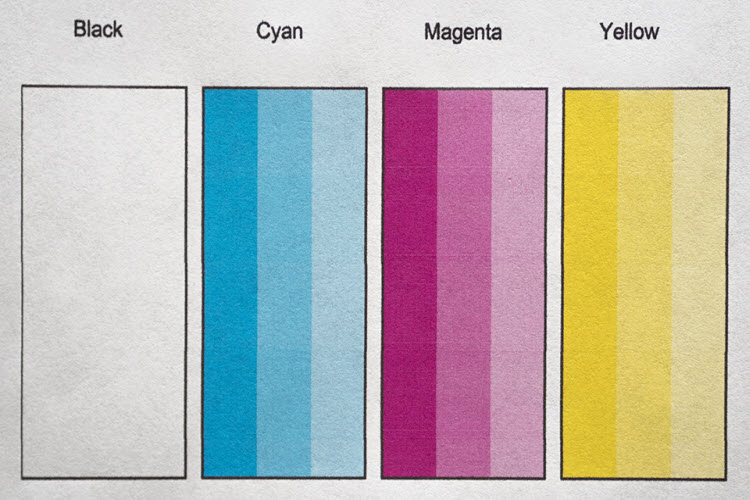
Credit: www.ldproducts.com
How Do I Get My Printer to Print in Color Again?
Assuming you have a color printer:
There are a few things that could be causing your printer to print in black and white instead of color. Here are some troubleshooting tips to help get your printer printing in color again:
1. Check the ink levels in your cartridges. If any of the cartridges are low on ink, that could be why your prints are coming out in black and white. Try replacing the ink cartridges with new ones to see if that resolves the issue.
2. Make sure that your printer is selected as the default printer. Sometimes if another printer is set as the default, even if it’s not connected, documents will print in black and white on your color printer. To check this, go to Start > Devices and Printers > Right click on your printer > Select Set as Default Printer from the drop-down menu.
3. Another thing to check is the settings for your particular print job. In many applications, you can choose whether to print in color or black and white by going into the Print dialog box (usually accessed from File > Print). Make sure Color is selected before sending your document to print.
4. One final troubleshooting step is to try resetting your printer altogether. This can usually be done by unplugging it from power for 30 seconds or so, then plugging it back in and turning it on again.
How Do I Fix My Printer Not Printing Color?
If your printer is not printing color, there are a few things you can do to try and fix the issue. First, check to make sure that your printer has colored ink cartridges installed. If it does not, then you will need to purchase some and install them.
Once you have done that, print a test page to see if the colors are now printing correctly.
If they are not, then the next thing to check is the settings on your computer. Make sure that your computer is set to print in color and not grayscale.
If it is set to grayscale, change it to color and try printing again.
Finally, if none of these solutions work, you may need to take your printer to a professional for servicing.
How Do I Get My Hp Printer to Print in Colour?
It’s easy to get your HP printer printing in color! There are just a few things you need to do:
1. Make sure that your printer is connected to your computer and turned on.
2. Open up the document or image you want to print in color.
3. In the print dialog box, choose your HP printer from the list of printers.
4. Under “Printer Properties,” make sure that the “Print in color” option is selected.
If it’s not, click on the drop-down menu and select it.
5. Click “OK” to close the dialog box and start printing!
Why Will My Hp Printer Not Print in Color?
If your HP printer is not printing in color, there are a few possible reasons. The most common reason is that the printer is set to print in grayscale or black and white. To fix this, you can change the settings in the printer driver to print in color.
Another possible reason why your HP printer may not be printing in color is because the cartridges are empty or low on ink. Make sure to check the ink levels and replace any empty cartridges.
Finally, it’s also possible that there is something wrong with the printer itself.
If you have tried all of the above troubleshooting steps and still can’t get your HP printer to print in color, then you may need to contact HP support for further assistance.
Conclusion
If you’ve ever noticed that your color printer isn’t printing in color, there could be a few different reasons why. The most common reason is that the printer’s cartridges are low on ink. Another possibility is that the wrong type of paper is being used – for example, using photo paper in a printer that’s not designed for it.
Additionally, the color settings on your computer may need to be adjusted. If you’re still having trouble, it’s best to consult your printer’s manual or contact customer support.
